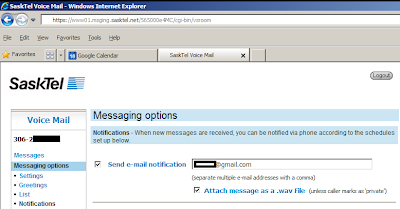Tuesday, December 27, 2011
Saturday, December 24, 2011
Best Reality Show - Storage Wars
In the last seven days, I've become obsessed with A&E's Storage Wars. This is a show where people bid on "abandoned" storage lockers (read: some poor schmuck can't pay their storage unit rent) and get to repossess all of the contents inside.
The only catch is they cannot walk inside of units that they're bidding on, nor can they open any boxes until they own it.
So when you pull open one of these doors....
... and you see a classic motorcycle, you bid up to the reasonable resale value of the classic motorcycle. But when you open the door and you see a bunch of boxes, how do you know what is inside!!?!?!
Sometimes they find art, sometimes jewellery, sometimes a safe with cash inside! Sometimes a locker is purchased for $500 that turns out to be worth tens of thousands of dollars. But, other times a promising locker turns out to be full of someone's old clothes and hangers - in other words, worthless.
That is really the key premise in Storage Wars: What's in the boxes?!?! Nothing else on the show really matters. The four "professional" buyers that the show follows around are unlikable. Some own thrift stores, consignment stores, and some are collectors, but they're all terrible people. The cut-scene commentary is really cheesy, and the grudge-based up-bidding gets a little tiresome. Each 22-minute is at least 50% non-box-opening filler. But each terrible episode still has some of the magic - that insatiable curious itch that begs to be scratched - what is in those damn boxes??!!!
One of Robyn's sisters interned in a Grade 8 class and said all of her Grade 8 boys loved Storage Wars. Every guy I know who has seen it has enjoyed it. Is needing to know what is in a bunch of boxes intrinsically programmed into male DNA? Or are there females out there who also just want to know the contents of boxes?
My Christmas holidays have been great so far. I have taken a small break from watching Storage Wars to post about Storage Wars. Well, back to work! There are still boxes of unknown contents to be discovered!
The only catch is they cannot walk inside of units that they're bidding on, nor can they open any boxes until they own it.
So when you pull open one of these doors....
... and you see a classic motorcycle, you bid up to the reasonable resale value of the classic motorcycle. But when you open the door and you see a bunch of boxes, how do you know what is inside!!?!?!
Sometimes they find art, sometimes jewellery, sometimes a safe with cash inside! Sometimes a locker is purchased for $500 that turns out to be worth tens of thousands of dollars. But, other times a promising locker turns out to be full of someone's old clothes and hangers - in other words, worthless.
That is really the key premise in Storage Wars: What's in the boxes?!?! Nothing else on the show really matters. The four "professional" buyers that the show follows around are unlikable. Some own thrift stores, consignment stores, and some are collectors, but they're all terrible people. The cut-scene commentary is really cheesy, and the grudge-based up-bidding gets a little tiresome. Each 22-minute is at least 50% non-box-opening filler. But each terrible episode still has some of the magic - that insatiable curious itch that begs to be scratched - what is in those damn boxes??!!!
One of Robyn's sisters interned in a Grade 8 class and said all of her Grade 8 boys loved Storage Wars. Every guy I know who has seen it has enjoyed it. Is needing to know what is in a bunch of boxes intrinsically programmed into male DNA? Or are there females out there who also just want to know the contents of boxes?
My Christmas holidays have been great so far. I have taken a small break from watching Storage Wars to post about Storage Wars. Well, back to work! There are still boxes of unknown contents to be discovered!
Friday, December 16, 2011
Best Pizza in Saskatoon - Il Secondo
Robyn and I grabbed lunch today at Il Secondo - a bakery just off Broadway Ave, across from the Bulk Cheese Warehouse. In a word - delicious!
Everything is made fresh and the pizzas are the classic Italian style, baked in a wood-fired oven. I can honestly say the crust was the most perfect crust I've ever had - lightly crunchy on the outside, soft and delicious on the inside.
I also had an excellent latte, and it was only $3.75 - pretty decent as far as latte prices go! It would be five bucks at Starbucks.
I think we'd both highly recommend Il Secondo to anyone who loves a great pizza! The only downside is that their evening hours are still limited (they are a bakery, after all). So be sure to go there for lunch sometime.
Everything is made fresh and the pizzas are the classic Italian style, baked in a wood-fired oven. I can honestly say the crust was the most perfect crust I've ever had - lightly crunchy on the outside, soft and delicious on the inside.
I also had an excellent latte, and it was only $3.75 - pretty decent as far as latte prices go! It would be five bucks at Starbucks.
I think we'd both highly recommend Il Secondo to anyone who loves a great pizza! The only downside is that their evening hours are still limited (they are a bakery, after all). So be sure to go there for lunch sometime.
Wednesday, December 14, 2011
Amazing Soccer Jerseys
My pal Matt gave me an early Christmas present - a team jersey for Wrath of the Norsemen FC, a soccer team in Saskatoon that I'll be joining once I move back here.
The jersey's AMAZING logo was done by his lovely girlfriend Krystal and I LOVE IT!!!!
And the back even has my name and number (101, or "LOL")!
The teddy bear on the logo is definitely a tribute to our first co-ed soccer team, the Super Best Friends Football Club (designed by me!)
Looking forward to getting back in the game!
The jersey's AMAZING logo was done by his lovely girlfriend Krystal and I LOVE IT!!!!
And the back even has my name and number (101, or "LOL")!
The teddy bear on the logo is definitely a tribute to our first co-ed soccer team, the Super Best Friends Football Club (designed by me!)
Looking forward to getting back in the game!
Monday, December 12, 2011
Crab Mac'n'Cheese
Robyn sent me this recipe for Lobster Macaroni and Cheese a while ago and I'd been itching to try it. I made my own version of it on Saturday night, substituting pre-cooked (but real) crab meat for the lobster, and cheddar cheese in place of the fancy cheeses I didn't have. Also, I used a breading mixture instead of panko bread crumbs, which I don't recommend doing (too salty).
Since the recipe was ridiculously rich to begin with, I added a handful of chopped-up bacon - I figured it couldn't hurt :-)
Overall, it turned out delicious, especially considering I improvised all of the measurements! There were a ton of flavours but none of them were too intimidating; they worked nicely together. And it makes awesome leftovers.
Next time, I'd track down the real fancy cheeses and see if I could find the panko-style bread crumbs. But I will make this again!
Since the recipe was ridiculously rich to begin with, I added a handful of chopped-up bacon - I figured it couldn't hurt :-)
Overall, it turned out delicious, especially considering I improvised all of the measurements! There were a ton of flavours but none of them were too intimidating; they worked nicely together. And it makes awesome leftovers.
Next time, I'd track down the real fancy cheeses and see if I could find the panko-style bread crumbs. But I will make this again!
Sunday, December 4, 2011
Au Pied Du Cochon
Yesterday night Robyn and I visited Au Pied Du Cochon, a restaurant by Quebec chef Martin Picard. In a word: incredible.
This place specializes in two things: fois gras and pork, done in a French cuisine style - very rich and heavy sauces on everything.
We started our meal with Foie Gras Cromesquis - tiny breaded deep-friend fois gras cubes! You place the whole thing in your mouth and it just melts. The flavour is incredible. And rich. So, so rich.
For the main course, we split two dishes: a "Happy Pork Chop" and a fois gras poutine. Both were insanely good.
We were sitting at the bar, which was right in front of the kitchen. It was a lot of fun to watch the staff prepare all of these fancy meals, including a full pig's head dish!
For dessert - a delicious apple turnover... these guys have an excellent dessert chef hiding in the back because this was absolutely decadent.
If you're an adventurous eater who can handle an extremely rich meal, definitely check this place out when you're in Montreal! There's nothing to compare it to - so excellent!!
This place specializes in two things: fois gras and pork, done in a French cuisine style - very rich and heavy sauces on everything.
We started our meal with Foie Gras Cromesquis - tiny breaded deep-friend fois gras cubes! You place the whole thing in your mouth and it just melts. The flavour is incredible. And rich. So, so rich.
For the main course, we split two dishes: a "Happy Pork Chop" and a fois gras poutine. Both were insanely good.
For dessert - a delicious apple turnover... these guys have an excellent dessert chef hiding in the back because this was absolutely decadent.
If you're an adventurous eater who can handle an extremely rich meal, definitely check this place out when you're in Montreal! There's nothing to compare it to - so excellent!!
Saturday, December 3, 2011
Ice Cube Spike
I found this in my freezer today:
An ice spike!!! How does this happen? According to the Nonlinear Physics Group at the University of Toronto:
An ice spike!!! How does this happen? According to the Nonlinear Physics Group at the University of Toronto:
[A]s the ice freezes fast under supercooled conditions, the surface can get covered except for a small hole. Water expands when it freezes. As freezing continues, the expanding ice under the surface forces the remaining water up through the hole and it freezes around the edge forming a hollow spike. Eventually, the whole thing freezes and the spike is left.Neat! Hooray for science!
Saturday, November 19, 2011
Yellow Dots Blog visits the frontpage of Reddit
Wow - someone submitted a link to my Yellow Dots blog to reddit (a massively popular link-sharing site) yeterday. I was quoted in PC World magazine about the tracking dots issue back in June and I thought that would be big exposure, but I was wrong.
Here's a snapshot of my all-time Yellow Dots blog traffic:
That tiny little blip near July is PC World magazine traffic. That massive spike in November? Reddit. You can see that I have had 181,000 pageviews in the last month, but (do the math) I only had 6,000 pageviews before this reddit exposure.
Here's the weekly traffic:
It was pretty cool suddenly getting that level of exposure. All that traffic generated about 15 or 20 new blog comments of all varieties, which I spent some time responding to. But it only lasted about six hours - suddenly, it was all over, and the internet's attention was focused elsewhere! (As depicted by the sharp drop-off in traffic).
When I started the Yellow Dots blog, I wasn't aiming for immediate exposure - I wanted to document my experiences online for other people to find. It looks like that's exactly what happened! In fact, I sent a message to the person who submitted a link to reddit and asked where they found the link. Their answer - Google! It made my very happy :-)
Here's a snapshot of my all-time Yellow Dots blog traffic:
Here's the weekly traffic:
It was pretty cool suddenly getting that level of exposure. All that traffic generated about 15 or 20 new blog comments of all varieties, which I spent some time responding to. But it only lasted about six hours - suddenly, it was all over, and the internet's attention was focused elsewhere! (As depicted by the sharp drop-off in traffic).
When I started the Yellow Dots blog, I wasn't aiming for immediate exposure - I wanted to document my experiences online for other people to find. It looks like that's exactly what happened! In fact, I sent a message to the person who submitted a link to reddit and asked where they found the link. Their answer - Google! It made my very happy :-)
Thursday, November 17, 2011
New SSD for Laptop
I installed an SSD (solid state drive) in my laptop on Tuesday night. An SSD is exactly like a hard drive except that instead of a spinning magnetic disc holding all of your data, it's stored on flash memory - like iPods and cell phones use.
The blue drive is the new one.
In modern computers one of the main speed bottlenecks is hard drives - physically spinning a disc to find some information will always take longer than transmitting some electrons through wires. By upgrading to an SSD, my laptop boots to Windows in 40 seconds - and by that I mean after 40 seconds, there is no lag whatsoever, nothing is still loading. Previously it took about 3 minutes (2:57 to be precise) to start up to a usable state (for the geeks, I'm running Windows 7 on a one-year-old ThinkPad L412: Intel Core i3 M330 dual core @ 2.13 GHz, 4GB RAM).
Another advantage to SSDs is that data can't be damage by bumps and jolts, whereas if you drop a laptop with a spinning hard drive you could easily wreck the drive. The main downside to SSDs is that they're still expensive per gigabyte - mine was $289 for 120GB.
If you're thinking about upgrading, I recommend this kit from NewEgg Canada, as long as 120GB is enough for you. The kit comes with all of the cables you need to copy your existing hard drive to your new one (when you're done, everything will be EXACTLY the same, except faster). And it comes with an enclosure so that you can connect your old drive as a USB storage drive when you're done.
The whole process took just over an hour - 5 minutes to skim instructions, 10 minutes to pull out the old drive, install the new one, and connect the old one with USB, 50 minutes of data copying (I read a book), then it was done! I booted up and everything was just how I left it.
The whole process took just over an hour - 5 minutes to skim instructions, 10 minutes to pull out the old drive, install the new one, and connect the old one with USB, 50 minutes of data copying (I read a book), then it was done! I booted up and everything was just how I left it.
Wednesday, November 16, 2011
Petition to rename February "Metaluary"
BECAUSE I'M GOING TO SEE SO MANY HEAVY METAL SHOWS!
Feb 3 - Megadeth & Motorhead
Feb 5 - Iced Earth & Symphony X
Feb 15 - In Flames & Trivium
Feb 27 - Children of Bodom (it will be my fourthtime seeing these guys - they tour a LOT)
Here are some samples.
/!\ Pro-click zone /!\
Trivium - The Crusade - An 8-minute thrashy instrumental metal epic. Even if you don't like metal, click this link and just listen to all the different guitar, drum and bass parts throughout the song.
Children of Bodom - Bodom After Midnight - I like this one because I can understand the vocals of the refrain. Also, they're the title of the song.
/!\ End Pro-click zone /!\
I missed a ton of awesome metal shows in Montreal in July due to a friend's wedding, and a ton more in October when I was in Saskatoon. Metaluary is going to make up for that. Metal!!!
Feb 3 - Megadeth & Motorhead
Feb 5 - Iced Earth & Symphony X
Feb 15 - In Flames & Trivium
Feb 27 - Children of Bodom (it will be my fourthtime seeing these guys - they tour a LOT)
Here are some samples.
/!\ Pro-click zone /!\
Trivium - The Crusade - An 8-minute thrashy instrumental metal epic. Even if you don't like metal, click this link and just listen to all the different guitar, drum and bass parts throughout the song.
Children of Bodom - Bodom After Midnight - I like this one because I can understand the vocals of the refrain. Also, they're the title of the song.
/!\ End Pro-click zone /!\
I missed a ton of awesome metal shows in Montreal in July due to a friend's wedding, and a ton more in October when I was in Saskatoon. Metaluary is going to make up for that. Metal!!!
Tuesday, November 15, 2011
Lemon Quinoa Chicken Salad
My Saskatoon roommate sent me this recipe for Lemon Quinoa Chicken Salad a while ago and he insisted I make and try it, because it was "delicious".
Well, roommate, checkmate. You were right. It was delicious.
The picture makes it look bland, likely because I omitted cilantro (because I'm one of these freaks). Also I bought sliced almonds and forgot to put them in, rage!!!
So, readers, I highly recommend you construct this food item for yourself!
Well, roommate, checkmate. You were right. It was delicious.
The picture makes it look bland, likely because I omitted cilantro (because I'm one of these freaks). Also I bought sliced almonds and forgot to put them in, rage!!!
So, readers, I highly recommend you construct this food item for yourself!
Saturday, November 12, 2011
Tim Hortons Food is Bland
Has anyone else noticed that Tim Hortons food is some of the most bland, boring, tasteless food available for purchase?
I was eating a Tim Hortons sandwich in an airport when I was flying between Montreal and Saskatoon a while ago. I was struck by how completely boring the sandwich was - crisp but flavourless lettuce, a tomato that seemed like it had once been frozen, and deli meat that could have been called ham, turkey, or beef and I wouldn't have known the difference.
It had mustard, but it was more of a paste-like yellow garnish than something that added any flavour sensations.
Even the donuts seem more bland than they used to. Is it my imagination? Is it real; a side effect of the massive reheaeted-from-frozen food supply chain that Tim Hortons has apparently become?
McDonalds, Burger King, and the rest of the fast food industry knows that sugar, fat, and salt taste good. If I can't detect any flavour in a Tim Hortons sandwich - if the act of eating Tim Hortons is equivalent to a chore where you have to move your mouth to force a bland mash of bread and assorted toppings into your body - does that mean it's healthy?
Food for thought. (ah ah ah!)
Thursday, November 10, 2011
Remember, Remember, the 'Stache of Movember
I grew a sweet* beard during the project commissioning I was doing in Saskatoon from late September to early November.
Attempting the handlebar... nope, not enough hair at the sides of my mouth.
* I said it was sweet, Robyn pretended not to like it but secretly thought it was sweet
At this point I wanted to add Community-esque Starburns but within seconds of starting I gave up.
Bye, huge burns.
Attempting the handlebar... nope, not enough hair at the sides of my mouth.
The final greasy result! For now. Perhaps there will be another update in two weeks, before the month's end.
Over half the guys in the Montreal office seem to be growing moustaches this month - some amazing, some rank nasty - but that's all part of the fun!
If you'd like to donate to Prostate Cancer Canada through my Movember page, you can do it here! Prostate Cancer Canada is a registered charity that sends 86% of the funds they raise to research programs - a much higher research:administration ratio than some other charities! (source)
Bonus: Here's me last year, if you didn't see it.
WestJet, BIGOTZ
The last flight I booked on WestJet had a confirmation code that - I suspect - evaded the filter that prevents the F-word and other unsavoury words from being injected into confirmation codes:
I mean, BIGOT isn't a swear, but it's not an attractive word in the least. I wonder if some ugly-but-not-profane letter combinations are filtered out of the six-letter-confirmation-code generator, like OLDHAG and DUMBAS and FSCKYU. I'd like to see FUNTME and MMAGIC and WIZARD as confirmation codes instead.
The last crew I had on WestJet was so awesome. Three male and one female crew members; all funny and energetic. They completely transformed the boring safety routine and mundane passenger announcement into something funny, or at least attention-grabbing. Lines like:
"We'll be landing shortly, so our crew will be coming through the cabin to collect any garbage, phone numbers, jewelry, or money you want to leave with us," followed by the crew member silently mouthing the words as the French version of the annoucement was made. Or, a crew member telling a guy, "Look, you have to put your Kindle away for take-off. I know it's a stupid rule, but Transport Canada makes it, not me". Much respect for acknowledging it's ridiculous! (see my previous rant on this)
It was a really fun, fresh flight. It made me completely forget how bitter I am about lots of stupid airport rules, so I hope this cabin crew attitude spreads!
Thursday, October 27, 2011
Commissioning
For the past week I have been working on our project site, commissioning equipment.
This means that construction builds or installs something, then our team fires it up and gets it running and tested.
I am working 16 hour days - but only because that is the maximum allowed by my employer. This makes for crazy shifts:
Saturday: 11am-1am
Sunday: 11am-4am
Monday: noon-3:30am
Tuesday: 1pm-5am
Wednesday: 2pm-6am
Thursday: 4pm- ???
See a pattern?
I haven't had time to see Robyn, my friends or my family since Saturday; I haven't even seen my roommate for more than 5 minutes this week.
On the upside, the work is very busy and I am learning a lot. I've probably learned more in this week than in the last year - it's just so hands-on, and there are so many problems to solve.
Despite the fun and interesting work, this is an unsustainable schedule. I am looking forward to things going back to "normal".
PS. Robyn and my parents are awesome; they both cooked a bunch of food for me that I've been bringing to site for my meals (since I have zero hours to shop, cook, or even do laundry).
Edit: I wrote this at 3:15pm in between a bowl of cereal, and going to work.
This means that construction builds or installs something, then our team fires it up and gets it running and tested.
I am working 16 hour days - but only because that is the maximum allowed by my employer. This makes for crazy shifts:
Saturday: 11am-1am
Sunday: 11am-4am
Monday: noon-3:30am
Tuesday: 1pm-5am
Wednesday: 2pm-6am
Thursday: 4pm- ???
See a pattern?
I haven't had time to see Robyn, my friends or my family since Saturday; I haven't even seen my roommate for more than 5 minutes this week.
On the upside, the work is very busy and I am learning a lot. I've probably learned more in this week than in the last year - it's just so hands-on, and there are so many problems to solve.
Despite the fun and interesting work, this is an unsustainable schedule. I am looking forward to things going back to "normal".
PS. Robyn and my parents are awesome; they both cooked a bunch of food for me that I've been bringing to site for my meals (since I have zero hours to shop, cook, or even do laundry).
Edit: I wrote this at 3:15pm in between a bowl of cereal, and going to work.
Sunday, October 16, 2011
Banking Pro-tip: Automatic Fund Transfers & Multiple Savings Accounts
I have a banking pro-tip that I've been using for a little over a year now. It's nothing revolutionary, but I really like how it works and wanted to share.
My goal is to save pockets of money for infrequent but significant expenses: travel, gifts, and charitable donations. I bank with RBC, so I created a (completely free) e-Savings account for each of these expenses so that I wouldn't be pooling all of my savings in one big chequing account (which makes it too easy to forget about savings goals).
For instance, Robyn and I love travelling, but travel always takes a huge bite out of one's bank account. To combat instantaneous account drain before and after a trip, I set up an automatic transfer to send $100 to my travel savings account each time I get paid. Now I'm setting aside $2,600 over a year and I can avoid zeroing my chequeing account around travel time.
Similarly, I automatically set aside $40 every paycheque into a gifts account. I can dip into it during the year for one-off events like birthdays and weddings, and when Christmas rolls around I've got a buffer of a few hundred dollars set aside for holiday expenses.
Finally, I automatically set aside $20 every paycheque to give to charity. Like my other savings accounts, this account slowly buffers until I hear about an interesting cause. For instance, my buddy Kyle emailed me to ask if I'd support him in fundraising marathon, and I was able to donate fifty bucks without having to cut my weekly budget or dip into another pocket of savings.
I also contribute to an RRSP as well as set some cash into a TFSA each paycheque (saving for a house).
In total, over one-third of my take-home pay is automatically transferred out of my chequing account as soon as I get paid. Then I pay rent, car insurance, and phone bills, and what's left pays for my groceries and other weekly expenses. I really, really like this kind of budgeting - save what you need right away, pay your bills, and live on what's left. To make this type of saving easier, I aggressively paid down my (minimal) student debt as quickly as I could after finishing school.
Once Robyn and I buy a house we'll probably want to keep up a "household" fund - for all of those future broken dishwashers, re-shinglings, and deck repairs.
Any good finance or online banking tips to share?
My goal is to save pockets of money for infrequent but significant expenses: travel, gifts, and charitable donations. I bank with RBC, so I created a (completely free) e-Savings account for each of these expenses so that I wouldn't be pooling all of my savings in one big chequing account (which makes it too easy to forget about savings goals).
For instance, Robyn and I love travelling, but travel always takes a huge bite out of one's bank account. To combat instantaneous account drain before and after a trip, I set up an automatic transfer to send $100 to my travel savings account each time I get paid. Now I'm setting aside $2,600 over a year and I can avoid zeroing my chequeing account around travel time.
Similarly, I automatically set aside $40 every paycheque into a gifts account. I can dip into it during the year for one-off events like birthdays and weddings, and when Christmas rolls around I've got a buffer of a few hundred dollars set aside for holiday expenses.
Finally, I automatically set aside $20 every paycheque to give to charity. Like my other savings accounts, this account slowly buffers until I hear about an interesting cause. For instance, my buddy Kyle emailed me to ask if I'd support him in fundraising marathon, and I was able to donate fifty bucks without having to cut my weekly budget or dip into another pocket of savings.
I also contribute to an RRSP as well as set some cash into a TFSA each paycheque (saving for a house).
In total, over one-third of my take-home pay is automatically transferred out of my chequing account as soon as I get paid. Then I pay rent, car insurance, and phone bills, and what's left pays for my groceries and other weekly expenses. I really, really like this kind of budgeting - save what you need right away, pay your bills, and live on what's left. To make this type of saving easier, I aggressively paid down my (minimal) student debt as quickly as I could after finishing school.
Once Robyn and I buy a house we'll probably want to keep up a "household" fund - for all of those future broken dishwashers, re-shinglings, and deck repairs.
Any good finance or online banking tips to share?
Thursday, October 13, 2011
Canadian Toilets
I remembered something that happened on me and Robyn's Disneyworld trip.
I approached a Cast Member (what Disney employees are called) and asked, "Where is the nearest washroom?"
She gave me a puzzled look and said, "You mean... ... for clothes?"
I said "No, I mean a bathroom." She pointed me in the right direction.
According to Wikipedia, it turns out that only Canadians use "washroom" to describe public toilets. To Americans, a washroom is a laundry or utility room, and public toilets are called bathrooms or restrooms.
In my mind, bathrooms can only be in homes, because most public toilets don't have bath tubs. Restroom just doesn't seem like the right word to describe a public toilet - I try to be in and out, not hang around to rest.
And asking for a toilet just seems rude.
I approached a Cast Member (what Disney employees are called) and asked, "Where is the nearest washroom?"
She gave me a puzzled look and said, "You mean... ... for clothes?"
I said "No, I mean a bathroom." She pointed me in the right direction.
According to Wikipedia, it turns out that only Canadians use "washroom" to describe public toilets. To Americans, a washroom is a laundry or utility room, and public toilets are called bathrooms or restrooms.
In my mind, bathrooms can only be in homes, because most public toilets don't have bath tubs. Restroom just doesn't seem like the right word to describe a public toilet - I try to be in and out, not hang around to rest.
And asking for a toilet just seems rude.
Wednesday, October 12, 2011
Samsung Galaxy S II: First Impressions & Tweaks
I broke my Samsung Galaxy S Vibrant yesterday... the phone just completely locked up. I was not too heartbroken, though. The Vibrant was a great phone, but the limited global availability of the GT-I9000M (Bell, Virgin and SaskTel) limited the hacking/rooting potential - something I'm very keen on. Not many users = not many hacks. (And to be honest - I was itching for a new toy. I think I can revive the Vibrant eventually and sell it)
I knew I was eligible for a hardware upgrade on October 29, so I called SaskTel and pleaded: Will you let me upgrade two weeks early? Yes, they said! Immediately after work I bought a Samsung Galaxy S II (GT-I9100M) from Battery Boys on 8th Street. Samsung has sold millions of these phones already and there is a large, enthusiastic community of hackers hacking away to make them better.
First Impressions
This phone is FAST. The user interface is incredibly fluid and smooth - much more so than on the Vibrant. Finding and installing the ~30 essential apps that I had on my Vibrant took me all of a few minutes on a WiFi connection.
If you are a Vibrant owner (or have any other Android phone) and you upgrade to the SGS2, you may not notice any mind-blowing, paradigm-shifting changes in how you use the Android OS on a daily basis, but everything is just smoother and better. If the SGS2 is your first smartphone, you won't realize just how awesome it is compared to other devices.
Tweaks
I am a tweaker; I tweak. Switching to the SGS2 was awesome because other people have eliminated most of the risks and have written out great instructions. With lots of documentation and careful reading, there is virtually* no risk in modifying the phone.
*some
About 20 minutes after I opened the box, I decided to root the phone. "Rooting" for Android is more-or-less the same as "Jailbreaking" for iOS; it lifts any restrictions that the carrier (SaskTel) or manufacturer (Samsung) have on the device. The process was remarkably simple and fast - I was done in two minutes. I encourage new rooters to read and comprehend the first few posts in these threads (this, this) before attempting root. If you are unwilling to read, rooting is not for you!
After rooting I installed Titanium Backup. This app allows rooted users to uninstall some of the lame "bloatware" apps that waste space on your phone: AccuWeather, AllShare, Buddies Now, Days, Game/Music/Readers/Social Hub(s), Kobo, Mini Diary, Mini Paper, Music Hub, Polaris Office, Press Reader, Yahoo Finance, Zinio Reader. Titanium Backup can also back up these apps before you uninstall them - just in case you remove something critical to your phone (but all of the apps I listed are trash). Here's another list of apps that are "safe" to remove. Remember, just because you can remove them, doesn't mean you should.
Next I installed AdFree Android. This is a deep adblocker for rooted Android users - it doesn't just hide ads, it nullifies ad requests before they leave your phone - saving bandwidth and improving loading times of apps that have ads.
I also carrier-unlocked my phone with the app Galaxy_S Unlock. Again, this requires root. Carriers like SaskTel and Bell "lock" phones to their networks so you can't use them with other providers, should you decide to switch. Sometimes you can pay your carrier a fee to unlock your phone for you. I'm not switching from SaskTel anytime soon, but why shouldn't my phone be carrier-unlocked, and why should I pay to do it? :-)
Finally, there is an annoying "play a notification when the battery is done charging, even if it is 3AM and your phone is muted" setting programmed deep into all Galaxy S phones. I found a helpful post on xda-developers with instructions on how to erase the sound entirely for rooted users. No more 3AM wake-up notifications, hooray!
I am not quite ready to install custom ROMs on my SGS2 since that's how I broke my Vibrant. But lots of people are happily running custom ROMs on SGS2s, so I will get there eventually.
EDIT: October 13/2011
I found two more bugs (well, found discussions about them) that affect SGS2 users.
The first is a persistent but unnecessary process that sucks up a lot of CPU time, and drains the battery. If you press Menu on your homescreen to go into Settings -> About Phone -> Battery Usage and you see "Wi-Fi Sharing" as an app that consumes a significant (>2%) amount of your battery, you're affected. There is a long discussion here, but to summarize, you can use Titanium Backup to "freeze" the processes named "Wi-Fi Sharing" and "Wi-Fi Sharing Manager" to prevent them from running. Yes, root is required. This will not affect your phone's ability to use Wi-Fi or tether via Wi-Fi. This is a dumb Samsung process run amok, wasting your phone's resources.
The second is another persistent but unsolvable bug, as of today. If you go back into your Battery Usage menu and see a process called "Android OS" that's using a significant (>2%) amount of your phone's resources, you're affected. There is a long and geekily-fascinating discussion here, and users of xda-developers have narrowed down the cause to a bug in the Linux kernel. There is no sure fix yet.
Sunday, October 9, 2011
The Shit Night Before A Midterm
Some people haven't heard this true story yet. I think it's a story told best with rhymes.
'Twas the night before a midterm, little Brahm sat in his house,
Reading textbooks on Hertz, Maxwell, Ampere and Gauss.
As the clock struck ten-thirty - the signal for bed,
Little Brahm packed up his books, and laid down his head.
Little Brahm drifted asleep, but a sound jolted him awake!
A drip-drip-drip in the bathroom - did the plumbing break?
He threw back the covers with a frustrated wrath,
But found no leaks in the shower, sink, toilet or bath.
The drip-drip-drip continued, and little Brahm's eyes grew wide,
He pressed his ear to the wall; the sound was coming from inside.
What did this mean? Had a pipe split in the wall?
The apartment was ancient, so the odds weren't so small.
"I SUMMON YOU, DAVE!" Brahm bellowed into the night.
Well, 'twas a phone call, and it was slightly more polite.
As Landlord Dave confirmed he was on his way over,
Little Brahm mopped the water that was pooling on the floor.
Landlord Dave burst through the door just in time to consume
The sight of water pouring from the light switch in little Brahm's room.
Little Brahm pulled the breaker and Landlord Dave ran out back,
To turn off the water, disabling the aqueous attack.
While Dave was out, little Brahm knelt to feel the pool,
Trying to glean whether the burst pipe was hot or cool.
As Brahm arose, Dave returned to give him a scare;
"It was the toilet," He exclaimed, "It was the toilet upstairs!"
The neighbours above had plugged the toilet before sleep,
The water in their unit hadn't roused them in the least.
Little Brahm looked at his hand, which he'd just dunked in shit,
Shit water from the walls, simply a maelstorm of shit!
Brahm cleaned up the shit water with his trusty mop and pail,
and washed the shit from his hands, trying not to inhale.
So if you hear dripping in your walls, there's a lesson, of course:
Don't touch the water to diagnose the source.
'Twas the night before a midterm, little Brahm sat in his house,
Reading textbooks on Hertz, Maxwell, Ampere and Gauss.
As the clock struck ten-thirty - the signal for bed,
Little Brahm packed up his books, and laid down his head.
Little Brahm drifted asleep, but a sound jolted him awake!
A drip-drip-drip in the bathroom - did the plumbing break?
He threw back the covers with a frustrated wrath,
But found no leaks in the shower, sink, toilet or bath.
The drip-drip-drip continued, and little Brahm's eyes grew wide,
He pressed his ear to the wall; the sound was coming from inside.
What did this mean? Had a pipe split in the wall?
The apartment was ancient, so the odds weren't so small.
"I SUMMON YOU, DAVE!" Brahm bellowed into the night.
Well, 'twas a phone call, and it was slightly more polite.
As Landlord Dave confirmed he was on his way over,
Little Brahm mopped the water that was pooling on the floor.
Landlord Dave burst through the door just in time to consume
The sight of water pouring from the light switch in little Brahm's room.
Little Brahm pulled the breaker and Landlord Dave ran out back,
To turn off the water, disabling the aqueous attack.
While Dave was out, little Brahm knelt to feel the pool,
Trying to glean whether the burst pipe was hot or cool.
As Brahm arose, Dave returned to give him a scare;
"It was the toilet," He exclaimed, "It was the toilet upstairs!"
The neighbours above had plugged the toilet before sleep,
The water in their unit hadn't roused them in the least.
Little Brahm looked at his hand, which he'd just dunked in shit,
Shit water from the walls, simply a maelstorm of shit!
Brahm cleaned up the shit water with his trusty mop and pail,
and washed the shit from his hands, trying not to inhale.
So if you hear dripping in your walls, there's a lesson, of course:
Don't touch the water to diagnose the source.
Thursday, October 6, 2011
New House, New Server
I've decided that once Robyn and I buy a house - sometime next spring - I will need to dedicate a closet somewhere to housing a (more) powerful media server. I am getting too nerd-excited about this already.
And some type of real - but tiny - server rack from these guys like this:
In terms of components, I'm thinking about something along these lines:
- Windows Home Server 2011 (I have Version 1 on my current server and love it. So easy to use, super easy backups, and easy music/video streaming to Xbox 360)
- 750 Watt PSU
- 2x 2TB Hard Drives (just for starters - then I'll move over the 5TB of capacity I have in my existing server, READY2SERVE).
- 4GB RAM (but RAM is so friggin' cheap - I've seen $30 for each 4GB, so 8GB would be $60)
- Some dual or quad-core CPU (not too fancy - this server will mostly serve media, run backups and download things)
I think I can do everything but the server rack for under $700. In my opinion - totally worth it!
Also on my wish-list for the magical server closet (extra costs):
- Have a 120V AC outlet installed inside this not-yet-existent closet;
- Slatted closet doors for easy ventilation;
- Have the internet wired directly into the closet, where a router will feed a gigabit switch. The switch can feed hard-wired ethernet ports beside the entertainment centre (Xbox 360) and an office/den, if we have one. I also want to hide a wireless router somewhere in the house (maybe on the ceiling) for maximum wifi coverage.
And most importantly: does anyone have any good ideas for a server name? And is it crazy that I put a lot of thought into naming computers? My current server is READY2SERVE, my laptops BRAHMTOP (died last summer) and DETHPAD (current, named for Dethklok), and my desktops have been PERCEPTION, DECEPTION, INDUCTION, and PERSUASION. I feel like it's bad form to use a name twice.
Wednesday, September 21, 2011
The Best Shows
I am not afraid to admit that I love television - I think there's too many high-quality shows these days to ignore. It's now the fall and there's tons of great stuff coming back to the tubes.
My Favourite Shows - currently on the air
- Breaking Bad
- Curb Your Enthusiasm
- It's Always Sunny In Philadelphia
- Modern Family
- Parks & Recreation (Season 1 was weak, but 2-3 were awesome!)
Well Worth A Watch - still on the air
- 30 Rock
- Dexter
- Futurama
- The Office
Shows I Want to Start (when there's time)
- Alphas (supposedly like Heroes, but done it's superheroes done right)
- Game of Thrones (I want to finish the books first)
- The Wire
My Favourite Shows - now off the air
- Arrested Development
- Battlestar Galactica
- Law & Order
- The Sopranos
If you can think of a show that I'd like like, let me know! If you suggest Big Bang Theory I will smack you in the mouth.
Thursday, September 15, 2011
Things I Miss About Living In Saskatchewan
My company is sending me back to Saskatoon on Friday - that's tomorrow, woo! I will be out on our project site, helping to start up all the new equipment that we've programmed here in Montreal.
After living in Montreal for seven months I have come to realize that I'm one of those people who just really loves Saskatchewan. Not that Montreal is bad - it's an awesome city and overall, I'm enjoying my time here. But I miss:
- Pilsner, and pilseners in general. Vitamin P, Pil - or as my friend Chet calls it, 'Sner - don't seem to exist in Quebec. Pilseners aren't stocked in grocery stores or available on tap, at least where I'm looking.
- Prairie farmer drawls. The laid-back "Ohhh yaaas" of agreement - with that tiny hint of the mid-western Fargo accent - that come out at a family reunion are music to my ears.
- Fields and wide open spaces. Flatness. Prairie. I grew up in a house that had this view of the University fields when you looked down the street:
- Good roads, bridges, and overpasses. I guess the bridge in Prince Albert and the Victoria Bridge are exceptions, but I will never, EVER complain about Saskatoon potholes after living in Montreal. Here's an interactive map of structures in critical condition.
- Crown Corporations. We are so, so lucky to have SaskTel competing for business in Saskatchewan. In my opinion, land lines are always a ripoff, but SaskTel's cellular, internet, and TV offerings are spectacular given the size of the company and number of customers. Fact: I'm still using SaskTel cellular service here because my plan is so good. But my ISP, a Bell subsidiary, isn't great.
Saskatoon is where I want to be, though. I'm over halfway through my Montreal assignment, so I'll be home in no time!
Saturday, September 10, 2011
Grossest Looking Food Item at Disney World
Tie-Dyed Cheesecake - looked as disgusting in this picture (on a cardboard delivery menu in our hotel room) as it did in real life. It looks like there is a half-cup of food colouring in each piece.
In real life, it looked worse. We spotted it in the restaurant in our hotel and it looked like it had been coloured that way with Sharpie pens.
Coloured food should look something like this - bright, fun and delicious, but not over-saturated with colour:
That was a piece of the manly Manniversary cake I baked for my friend Matt a few years ago:
Yumm.
In real life, it looked worse. We spotted it in the restaurant in our hotel and it looked like it had been coloured that way with Sharpie pens.
Coloured food should look something like this - bright, fun and delicious, but not over-saturated with colour:
That was a piece of the manly Manniversary cake I baked for my friend Matt a few years ago:
Yumm.
Tuesday, August 23, 2011
Wedding Planning in THE FUTURE
Robyn and I are getting married in a little less than a year (woo!). Being geeky planner types, we're already deep into planning and we have a pretty good idea of what the day will look like.
With me in Montreal and Robyn in Saskatoon, I thought it would be challenging to help plan things. As it turns out, the future makes planning over long distances pretty easy.
We're using Google Docs to share a collection of wedding-related planning documents:
We're also launching a wedding website when we send out our invites. It's basically done already - it was built with Google Sites, which is VERY easy to use. The website will have information on the schedule, registry, location, hotels, etc. It will also host some fun things like a photo gallery and an "about us" page. The website will effectively cancel out the handful of inserts that usually accompany a wedding invite, which will save us a few bucks. Google Sites is free to use; the only cost was a domain name (which was optional).
Of course, we phone/Skype/chat/IM with each other, too - we don't just communicate through our documents. But having equal access to all wedding planning materials at any hour of the day is super convenient. Even if we were both living in Saskatoon, I think we'd still be using Google Docs to plan everything, because it's so easy and convenient.
Leave it to me to get all excited about ways to plan a wedding with technology. But there's a practical reason: the better the day is planned in advance, the more time I have to enjoy a carefree wedding when it finally rolls around.
If you have a good planning tip - not necessarily limited to weddings - leave a comment!
With me in Montreal and Robyn in Saskatoon, I thought it would be challenging to help plan things. As it turns out, the future makes planning over long distances pretty easy.
We're using Google Docs to share a collection of wedding-related planning documents:
- A master chronological todo list (Robyn found a great comprehensive todo list that we're basing our list on);
- A budget estimate/spending tracker spreadsheet;
- A guest list spreadsheet (in progress), where we'll keep track of invites, RSVPs, and thank-yous, and;
- A general notes/scribble document for jotting down random ideas.
We're also launching a wedding website when we send out our invites. It's basically done already - it was built with Google Sites, which is VERY easy to use. The website will have information on the schedule, registry, location, hotels, etc. It will also host some fun things like a photo gallery and an "about us" page. The website will effectively cancel out the handful of inserts that usually accompany a wedding invite, which will save us a few bucks. Google Sites is free to use; the only cost was a domain name (which was optional).
Of course, we phone/Skype/chat/IM with each other, too - we don't just communicate through our documents. But having equal access to all wedding planning materials at any hour of the day is super convenient. Even if we were both living in Saskatoon, I think we'd still be using Google Docs to plan everything, because it's so easy and convenient.
Leave it to me to get all excited about ways to plan a wedding with technology. But there's a practical reason: the better the day is planned in advance, the more time I have to enjoy a carefree wedding when it finally rolls around.
If you have a good planning tip - not necessarily limited to weddings - leave a comment!
Thursday, August 18, 2011
Technology-Enhanced Summer Reading
This summer I have pushed myself to read more books. I became fascinated with Amazon's Kindle a few months back and convinced myself that owning a Kindle would make me a better and more regular reader.
Instead of impulse-purchasing a Kindle, I borrowed three books from Robyn and told myself I could buy a Kindle if I could finish all three books (they were A Prayer for Owen Meany, The Road, and The Lovely Bones - all great reads!).
While I was reading those books I discovered GoodReads, a social networking site for readers. I signed up for it immediately because the idea of tracking my reading satisfies my nerdy quest to log certain activities in the way that last.fm logs the music I listen to.
On Goodreads, you can track the date you start and finish each book, and write reviews and assign 5-star ratings to each title. Each author and book has its own GoodReads page (similar to last.fm's artist, song, and album pages) which are good places to discover previously-unheard of material from familar authors. Although I am not a daily user (I wish I could read so much!), if you've got a membership, add me as a friend.
After reading Robyn's books I placed the order for the Kindle. In a word, this device is impressive. The text on the screen looks just like printed words on paper - there is no glow of an LCD screen or pixelation if you look closely. The device is thin and lightweight and it took less than one chapter of one book to feel one hundred percent comfortable using it.
My pal Derek has a great post on tweaking your Kindle to get it working just the way you want it. I have to say though, you don't really need to tinker with it; it works great right out of the box.
I saw an interview with Amazon CEO Jeff Bezos on Charlie Rose a while back and Charie asked about competition from other "tablet" makers like Apple and Google (iPad and Android tablets). Bezos immediately responded that they are not competing with iPads - for two reasons. For one, the Kindle is a purpose-built device for people who love reading. It happens to do a few other things, but it's a reading machine. The other reason is that Kindle is not just Amazon's physical reading device, it's a digital store that distributes books through a program/app that can be installed on just about any computer, iPad/iPod/iPhone, tablet, Android, BlackBerry, you name it.
Anyway, I am tagging this post "products that are awesome" because both GoodReads and the Amazon Kindle are really fantastic and have both encouraged me to read more! I think everyone who I've talked to who owns a Kindle is happy with it.
Instead of impulse-purchasing a Kindle, I borrowed three books from Robyn and told myself I could buy a Kindle if I could finish all three books (they were A Prayer for Owen Meany, The Road, and The Lovely Bones - all great reads!).
While I was reading those books I discovered GoodReads, a social networking site for readers. I signed up for it immediately because the idea of tracking my reading satisfies my nerdy quest to log certain activities in the way that last.fm logs the music I listen to.
On Goodreads, you can track the date you start and finish each book, and write reviews and assign 5-star ratings to each title. Each author and book has its own GoodReads page (similar to last.fm's artist, song, and album pages) which are good places to discover previously-unheard of material from familar authors. Although I am not a daily user (I wish I could read so much!), if you've got a membership, add me as a friend.
After reading Robyn's books I placed the order for the Kindle. In a word, this device is impressive. The text on the screen looks just like printed words on paper - there is no glow of an LCD screen or pixelation if you look closely. The device is thin and lightweight and it took less than one chapter of one book to feel one hundred percent comfortable using it.
It's about as thin as a pack of gum.
My pal Derek has a great post on tweaking your Kindle to get it working just the way you want it. I have to say though, you don't really need to tinker with it; it works great right out of the box.
Close-up of the display.
I saw an interview with Amazon CEO Jeff Bezos on Charlie Rose a while back and Charie asked about competition from other "tablet" makers like Apple and Google (iPad and Android tablets). Bezos immediately responded that they are not competing with iPads - for two reasons. For one, the Kindle is a purpose-built device for people who love reading. It happens to do a few other things, but it's a reading machine. The other reason is that Kindle is not just Amazon's physical reading device, it's a digital store that distributes books through a program/app that can be installed on just about any computer, iPad/iPod/iPhone, tablet, Android, BlackBerry, you name it.
Anyway, I am tagging this post "products that are awesome" because both GoodReads and the Amazon Kindle are really fantastic and have both encouraged me to read more! I think everyone who I've talked to who owns a Kindle is happy with it.
SaskTel Voicemail-to-Email: How did I not know about this???
Here's something neat I figured out today for all of you SaskTel customers. SaskTel lets you log into your voicemail online, and you can configure the system to send you your voicemail messages as .wav email attachments.
Check this out. Log into your online voicemail account here.
Under Messaging Options, browse to Notifications. Fill in your email address and check off the .wav file option.
When you get a voicemail, you get an email that looks like this:
Look at that attachment size - 25KB for a quick 15 second voicemail! If your phone supports the audio file (apparently my Android phone doesn't without a .wav player app), it would probably be faster to listen to the .wav file from your email on your phone than it would be to log into your voicemail on your phone by following all of the prompts.
Finally if you decide to click the link in the SaskTel email, this is what you get:
An option to download it to a PC, listen online, or delete the message.
Cool! I don't think I will ever check a voicemail through my phone again - not only are the voice-prompt menus too slow, but basic functions like replaying or skipping messages are complete guesswork. Not any more!
Check this out. Log into your online voicemail account here.
Under Messaging Options, browse to Notifications. Fill in your email address and check off the .wav file option.
When you get a voicemail, you get an email that looks like this:
Look at that attachment size - 25KB for a quick 15 second voicemail! If your phone supports the audio file (apparently my Android phone doesn't without a .wav player app), it would probably be faster to listen to the .wav file from your email on your phone than it would be to log into your voicemail on your phone by following all of the prompts.
Finally if you decide to click the link in the SaskTel email, this is what you get:
An option to download it to a PC, listen online, or delete the message.
Cool! I don't think I will ever check a voicemail through my phone again - not only are the voice-prompt menus too slow, but basic functions like replaying or skipping messages are complete guesswork. Not any more!
Monday, August 15, 2011
Products that are Awesome: NoLED for Android
I've had an Android phone for the past 9 months or so and I've really grown to love it. There are times, though, that I miss certain features that my old BlackBerry did so well. Take BBM, for instance. It's still the best instant messenger out there, despite competition from iMessage and Google Talk, not to mention cross-platform offerings like WhatsApp (which is awesome!) and Kik.
Another feature that some Android phones lack is a notification LED. The little LED on the BlackBerry was a great, quick visual indicator of unread messages or emails. You could customize its behaviour with an app - blinking blue for Robyn, solid green for Matt, etc. I really missed that feature when I bought my Android phone, the Samsung Galaxy S Vibrant. Instead of looking to an LED for notfications, I have to press a button and wake up the display.
I recently found a very niche app called NoLED that fixes this problem with a clever solution. As it turns out, the display on the Galaxy S Vibrant is of the Super AMOLED type, which is an advanced enough display that no electricity/battery is consumed to display the colour black, since the technology doesn't use a backlight.
When you receive a notification with NoLED and your display is off and/or locked, a tiny pixel of colour will appear in lieu of an LED lighting up. The colour corresponds to an app, and is user-customizable. So maybe red means Gmail, orange means SMS, and blue means missed call/voicemail.
If you don't understand this idea yet, watch the first 15 seconds of this video.
To avoid "burning in" an image into the display, the pixels dance around the display, changing position every second or two. I find this feature useful for another reason - it's easy to spot the movement out of the corner of your eye.
The pixel size is customizable, and you can even choose to use app icons for notifications. For a WhatsApp message you see the little green icon dancing around, and for Gmail you see the classic envelope icon. NoLED makes this feature even better by allowing you to use contact/profile pictures for SMS and Voice call notifications! So if I get an SMS from Robyn, her contact picture jumps around the display.
The menus are packed with features and settings which can be overwhelming. The advantage is that you can get your phone displaying notifications exactly how you want them to behave - everyone has different preferences.
I have been using this app for a few months and have not noticed any excess battery drain due to NoLED running. The app can use the phone's proximity sensor to know when it's in your pocket or face-down, and will turn off the display completely to save that tiny extra bit of juice.
One last thing - if I haven't sold you yet, it's a FREE app. It's under active development and it's updated regularly - not too much, not too little. The developer is also receptive to feedback - I emailed in a feature request and received a reply the same day (my idea couldn't work!). If you love the app, you can donate with in-app purchasing. I sent $5 to the developer - it's one of the most clever Android apps in the market and one of my favourites, and I felt it was well worth it.
Download here.
Another feature that some Android phones lack is a notification LED. The little LED on the BlackBerry was a great, quick visual indicator of unread messages or emails. You could customize its behaviour with an app - blinking blue for Robyn, solid green for Matt, etc. I really missed that feature when I bought my Android phone, the Samsung Galaxy S Vibrant. Instead of looking to an LED for notfications, I have to press a button and wake up the display.
I recently found a very niche app called NoLED that fixes this problem with a clever solution. As it turns out, the display on the Galaxy S Vibrant is of the Super AMOLED type, which is an advanced enough display that no electricity/battery is consumed to display the colour black, since the technology doesn't use a backlight.
When you receive a notification with NoLED and your display is off and/or locked, a tiny pixel of colour will appear in lieu of an LED lighting up. The colour corresponds to an app, and is user-customizable. So maybe red means Gmail, orange means SMS, and blue means missed call/voicemail.
If you don't understand this idea yet, watch the first 15 seconds of this video.
To avoid "burning in" an image into the display, the pixels dance around the display, changing position every second or two. I find this feature useful for another reason - it's easy to spot the movement out of the corner of your eye.
The pixel size is customizable, and you can even choose to use app icons for notifications. For a WhatsApp message you see the little green icon dancing around, and for Gmail you see the classic envelope icon. NoLED makes this feature even better by allowing you to use contact/profile pictures for SMS and Voice call notifications! So if I get an SMS from Robyn, her contact picture jumps around the display.
The menus are packed with features and settings which can be overwhelming. The advantage is that you can get your phone displaying notifications exactly how you want them to behave - everyone has different preferences.
I have been using this app for a few months and have not noticed any excess battery drain due to NoLED running. The app can use the phone's proximity sensor to know when it's in your pocket or face-down, and will turn off the display completely to save that tiny extra bit of juice.
One last thing - if I haven't sold you yet, it's a FREE app. It's under active development and it's updated regularly - not too much, not too little. The developer is also receptive to feedback - I emailed in a feature request and received a reply the same day (my idea couldn't work!). If you love the app, you can donate with in-app purchasing. I sent $5 to the developer - it's one of the most clever Android apps in the market and one of my favourites, and I felt it was well worth it.
Download here.
Sunday, August 14, 2011
Awesome Products: A Wok
That's right, a wok! I bought a cheap wok for $25 at Winners a few months ago, and it's one of the best purchases I've made in recent memory.
Frying pans are great - I have two, a round flat one and a square grilling pan - but nothing beats a wok for sheer size and stirability (if that's not a word, it is now). No more frying pans overflowing with meat sauces!
Having a wok while living alone is especially great since I can make a TON of leftovers. On most Sundays I cook myself a huge wok-based meal so that I can eat like a king AND pack 3, 4 or 5 days' worth of lunches for the upcoming week.
These are some of my favourite things to make in a wok:
Frying pans are great - I have two, a round flat one and a square grilling pan - but nothing beats a wok for sheer size and stirability (if that's not a word, it is now). No more frying pans overflowing with meat sauces!
Tonight's supper and five days of lunches.
Having a wok while living alone is especially great since I can make a TON of leftovers. On most Sundays I cook myself a huge wok-based meal so that I can eat like a king AND pack 3, 4 or 5 days' worth of lunches for the upcoming week.
These are some of my favourite things to make in a wok:
- Beef or chicken stroganoff (0.5 kg meat but into thin strips, a chopped onion, 250mL sour cream, salt, pepper, half a bag of egg noodles).
- Meat sauce & pasta (0.5 kg lean ground beef, tomato sauce & tomato paste, vegetables and spices to taste)
- Curries (0.5 kg beef or chicken cut into thin strips, a bag of frozen vegetables, a jar of curry paste OR 3 tbsp curry powder and a can of coconut milk, cook rice on the side)
- Stir-frys (vegetables, meat and sauce, serve over rice or mix in chow mein noodles)
Let me know if you have any recipes that are tasty and easily made in a wok!
Install Android 2.3.3 with root on Bell/SaskTel Galaxy S Vibrant GT-I9000M
I just spent a few hours trolling through a ton of information to upgrade to and root Android 2.3.3 on Bell/SaskTel Galaxy S Vibrant (GT-I9000M). Here's the rough order I did things. Hopefully this helps another user out there.
- If currently rooted and NOT running Android 2.3.3, un-root.
- Connect phone to Samsung Kies and acquire latest update for phone. Wait, reboot, etc. You should now be running "stock" Android 2.3.3 with baseband version I9000UGKG3. You aren't rooted. If you don't have the 2.3.3 upgrade waiting for you, you need to spoof your phone's country ID - search for "Kies registry patcher" to fix this.
- Go read this guy's post on xda-developers. Download the two files - the rooted KG3 kernel and Odin 1.82.
- Turn off your phone. When it's off, press the up/down volume buttons at the same time (press in the middle of the button) and press the power button. If you see the little Android construction guy, you're in download/recovery mode.
- Fire up Odin, follow the instructions in the xda-developers post. When you reboot, you should be running a rooted version of Android 2.3.3.
Bonus instructions: Get latest version of Swype (if you like Swype. If not, you may want to try Swift Key).
- Sign up for the Swype beta at http://beta.swype.com/
- Uninstall Swype completely using these instructions or use Titanium Backup to back up Swype then remove it in the "batch remove" section.
- Re-download and install Swype using the instructions in the email Swype will send you.
- (note: re-installing Swype will delete your custom words dictionary, it will have to re-learn all of your custom words).
As of today I'm rooted, running 2.3.3 KG3, with the latest version of Swype Beta installed. The one thing I still have to figure out is how to apply a lag fix, which might mean replacing the kernel.. but I am really not sure.
This is not a complete set of instructions.. but hopefully it is a useful starting point for someone out there!
Edit: Currently I can access download mode by holding down+menu+power at startup, and recovery mode by pressing up+down+power at startup.
Edit Oct 16/2011: If your phone doesn't appear to be rooted after running the above instructions, try searching in the market for the "Superuser" and "Busybox Installer" apps, run the Busybox Installer, and reboot.
Edit Oct 16/2011: If your phone doesn't appear to be rooted after running the above instructions, try searching in the market for the "Superuser" and "Busybox Installer" apps, run the Busybox Installer, and reboot.
Monday, August 8, 2011
Awesome Products: Google Picasa
I purchased my first digital camera in 2002. It was a cheap EZ-Pics (or similar) sketchy brand that lied about its megapixels - it was 3.0 MP "with software extrapolation", which meant that it was a 1.5MP camera that used software to double the number of raw pixels in the photos, and coloured those pixels with the "average" colour of the two adjacent pixels. Suffice to say the pictures were terrible.
I'm just about the farthest thing from a professional photographer, but my photos are still very important to me! My first crappy camera took lots of pictures of our dog Yogi as a tiny puppy:
Most of my photos live on my home server (see first two images here), a computer that does nothing but sit there and hold files. However, I'm very conscious of the disaster scenario of my apartment building falling down (I do live in Montreal, Quebec, and infrastructure seems to be failing lately!). If my server were to die, I'd lose 10 years of digital memories.
Rather than print all of my photos out to albums, I've chosen to use Google's Picasa software as a backup solution.
I pay a flat fee of $5 per year for 20GB of online photo storage with Google Picasa Web Albums, which is enough for 5,000 high-quality photos, or many times more lower-quality photos. Every time I load photos onto my computer, I've set up Picasa (the desktop software) to save a copy on my laptop and immediately upload a copy to Picasa Web Albums.
Actually, lower-quality photos no longer count towards the storage limit on Picasa anymore (thanks to Google Plus!) . All photos under 2048x2048 pixels - a respectable resolution, for sure - are stored for free! It's possible to configure Picasa's desktop software to automatically re-size all of your photos to under these dimensions and upload them for free, so that you always have a safe backup copy of your digital images.
It's important to note that the online backup doesn't happen automatically, you need to be logged into Picasa (the desktop software) with a Google account and explicitly tell it to save images to Picasa Web Albums. You need a Google/Gmail account to do this, but it's not difficult.
It is also important to keep an eye on permissions when uploading to Picasa Web Albums. By default, my albums are private and un-searchable, but you can also set albums to be public, shared with specific users (requires Google login), or only accessible with a link (good for emailing).
A year and a half ago, before the unlimited upload of lower-quality photos, this service was still a bargain at $5/year. I found it was the best backup solution out of Picasa, Flickr, Dropbox, and a few other web archive solutions at the time, and I'm interested to hear if anyone's got a better solution.
If you use other Google products, you will want to check out Picasa. If you buy extra storage space, it counts for your whole Google account, so I really have 20-some GB of storage for pictures in Picasa, emails in Gmail and documents in Google Docs. Picasa Web Albums has been nicely integrated in Google+ and makes sharing with Circles very easy, and it's also easy to share private albums by email with friends and family.
If you've got a free afternoon this summer, back up your photos! My sister lost all of her photos when her laptop died suddenly - it could happen any time. Hell, if you're too cheap to afford $5 per year, at least burn a DVD (under $1) and keep it at someone else's house!
Friday, August 5, 2011
Awesome Products: Mighty Wallet
On my lunch break today I jotted a quick reminder to myself down - on my wallet. Doing so reminded me what an awesome wallet I have, and by remembering that (and the fact I have not been posting very often on my blog!) I decided to start highlighting a few products I think are awesome in a series of posts aptly tagged, "Products That Are Awesome".
I'm not going to turn my blog into a series of advertisements, but I AM going to post about why *I* like certain products (you might not like them for the same reasons!). They might long posts about specific products - like today's post - or short posts about generic products, like a wok (I love mine!).
---------
The Mighty Wallet by Dynomighty Design is a recyclable wallet made out of a single sheet of folded Tyvek. The material is familiar to most people as the untearable material of airmail envelopes.
The design is simple: there are two inner pockets for credit cards, two pockets for bills and receipts, and two outer/side pockets. There is no change pocket.
Each compartment is very easy to access on a daily basis - there is no digging around in sub-pockets of sub-pockets. When you flip it shut, the Tyvek-on-Tyvek makes a satisfying "thwack" sound.
The day I loaded my wallet I was uncertain about the side pockets - the business cards I had loaded into the sides had a tendancy to fall out. However, after a few days of "breaking in", the Tyvek will shape itself to your pockets and wallet contents.
As a material, Tyvek has some cool properties. For one, it's super strong - this is not a paper wallet you could tear in half (many have tried). Also, you can write on it or tape things to it - like my Sobeys card!
Mighty Wallets come in a ton of different designs. I rock the "classic" envelope - I like the designs with whitespace, for writing on. Some designs generate lots of curiosity, and I've scribbled the website on the back of old receipts for cashiers a few times. If you don't want cashiers gawking at your wallet, there are many designs that look like a plain wallet and aren't attention-grabbing.
The most brilliant feature of the Mighty Wallet is its thickless - or lack thereof. Empty, it's as thick as a few sheets of Tyvek, so it's basically as thick as what you keep in it. The folds of the wallet expand as you load it and fall back into place as you un-load it. You can treat it like a George Costanza wallet and keep a year's worth of receipts. Or - ladies - you could carry just a credit card, some cash, and your ID and it would fit in the tiny pockets on your without bothering you.
At $15 apiece, it's a bargain for the cool factor, but it's legitimately useful - I am confident saying this is the best wallet I have ever owned. It's cheap enough to buy in bulk for mass Christmas presents. I've been using mine for a year now and while it looks worn, it's not going to fall apart any time soon.
Grab Mighty Wallets from http://www.mightywallets.com/.
I'm not going to turn my blog into a series of advertisements, but I AM going to post about why *I* like certain products (you might not like them for the same reasons!). They might long posts about specific products - like today's post - or short posts about generic products, like a wok (I love mine!).
---------
The Mighty Wallet by Dynomighty Design is a recyclable wallet made out of a single sheet of folded Tyvek. The material is familiar to most people as the untearable material of airmail envelopes.
The design is simple: there are two inner pockets for credit cards, two pockets for bills and receipts, and two outer/side pockets. There is no change pocket.
Each compartment is very easy to access on a daily basis - there is no digging around in sub-pockets of sub-pockets. When you flip it shut, the Tyvek-on-Tyvek makes a satisfying "thwack" sound.
The day I loaded my wallet I was uncertain about the side pockets - the business cards I had loaded into the sides had a tendancy to fall out. However, after a few days of "breaking in", the Tyvek will shape itself to your pockets and wallet contents.
As a material, Tyvek has some cool properties. For one, it's super strong - this is not a paper wallet you could tear in half (many have tried). Also, you can write on it or tape things to it - like my Sobeys card!
Mighty Wallets come in a ton of different designs. I rock the "classic" envelope - I like the designs with whitespace, for writing on. Some designs generate lots of curiosity, and I've scribbled the website on the back of old receipts for cashiers a few times. If you don't want cashiers gawking at your wallet, there are many designs that look like a plain wallet and aren't attention-grabbing.
The most brilliant feature of the Mighty Wallet is its thickless - or lack thereof. Empty, it's as thick as a few sheets of Tyvek, so it's basically as thick as what you keep in it. The folds of the wallet expand as you load it and fall back into place as you un-load it. You can treat it like a George Costanza wallet and keep a year's worth of receipts. Or - ladies - you could carry just a credit card, some cash, and your ID and it would fit in the tiny pockets on your without bothering you.
My wallet is about 3/4 of an inch thick when loaded.
At $15 apiece, it's a bargain for the cool factor, but it's legitimately useful - I am confident saying this is the best wallet I have ever owned. It's cheap enough to buy in bulk for mass Christmas presents. I've been using mine for a year now and while it looks worn, it's not going to fall apart any time soon.
Grab Mighty Wallets from http://www.mightywallets.com/.
Saturday, July 2, 2011
Frappucinos on the Cheap
I stumbled across these instructions on how to make a homemade Starbucks frappucino the other day, and finally got around to experimenting with the recipe today.
Here's what you need:
Coffee, milk, ice, gelatine (or xamtham gum - keeps the ingredients from separating), and sugar (I substituted chocolate syrup to make a mocha frappucino!). No, I don't have a coffee perk or french press in my Montreal apartment, and yes, I'm steeping coffee in two cups. Holla.
Add to blender, and blend. Here's what you end up with:
Yumm! I will definitely make this again.
The one thing I did wrong was use hot coffee - this reduced the ice particles to nothing. Make the coffee a day in advance and make sure it's cold. Still, the gelatine mostly prevented the drink from separating - if you let it sit long enough, you'll still get some separation.
Here's what you need:
Coffee, milk, ice, gelatine (or xamtham gum - keeps the ingredients from separating), and sugar (I substituted chocolate syrup to make a mocha frappucino!). No, I don't have a coffee perk or french press in my Montreal apartment, and yes, I'm steeping coffee in two cups. Holla.
Add to blender, and blend. Here's what you end up with:
Yumm! I will definitely make this again.
The one thing I did wrong was use hot coffee - this reduced the ice particles to nothing. Make the coffee a day in advance and make sure it's cold. Still, the gelatine mostly prevented the drink from separating - if you let it sit long enough, you'll still get some separation.
Tuesday, June 21, 2011
Iceland: Days 9 & 10
Day 9 was another windy day! We stopped at Gullfoss on the way back to Reykjavik, an incredible two-tiered waterfall. Here's Robyn leaning back into the wind:
Here's a 16-second clip just to show you the magnitude of the falls, as well as how windy it was outside!
We drove through Reykjavik and tracked down a super-cheap lunch at the IKEA. I don't understand why Iceland, population 330,000, has an IKEA when Saskatchewan, population 1,000,000 does not!
After we were done eating, we walked down some stairs that led us into the IKEA maze! We wanted to go right away but we had to walk through the whole store. We managed to escape without buying new kitchen chairs and a lamp.
Next, we went to the Bridge Between Continents. As it turns out, the volcano that made the island of Iceland straddles the North American and European tectonic plates, and in some places it is quite visible where the divide is.
We did a lot of driving on Day 9, and decided to end it by visiting the Blue Lagoon, about 45 minutes outside Reykjavik. This was a "must see" attraction on every tourist list, but I had a bad attitude about it because the water in the other spa we went to was insanely hot and I thought this would be the same. I was wrong! Perfect temperature, really cool facility:
There were buckets of white silica mud at various points in the pool that you could slop on your face for a mineral facial. There was also a bar in the pool that served drinks and fudgesicles. We really could not think of anything grosser than creamy fudgesicles that could be served in a pool. Well, except maybe salad - getting a slimy piece of spinach on you while swimming would be gross.
The pools outside were much bluer! But they weren't heated. We suspect they were man-made, they looked too perfect to be natural.
We headed back to Reykjavik to wander around that evening, and the next day before we had to catch our flight. I liked this useful advertisement on a building on the main street:
We returned our rental car on Day 10 - it had 22 kilometres on it when we received it (fresh from the factory!). We returned it after putting on exactly 2600 more clicks:
Downtown Reykjavik was really neat:
And we went to this little place called Te & Kaffe that I absolutely fell in love with... all the pretty cappuccino machines and coffee mugs and tea cups! I didn't want to leave!
And that was it! We hopped on the airport shuttle, waved goodbye to Ed Force One, and headed back to Canada!
We both loved the trip and we'll always, always remember it. It's such an incredible place - the pictures barely do it justice. Check out all my posts about Iceland with this link, and we highly recommend contacting Nordic Visitor if you're interested in a Scandinavian adventure of your own.
Here's a 16-second clip just to show you the magnitude of the falls, as well as how windy it was outside!
We drove through Reykjavik and tracked down a super-cheap lunch at the IKEA. I don't understand why Iceland, population 330,000, has an IKEA when Saskatchewan, population 1,000,000 does not!
After we were done eating, we walked down some stairs that led us into the IKEA maze! We wanted to go right away but we had to walk through the whole store. We managed to escape without buying new kitchen chairs and a lamp.
Next, we went to the Bridge Between Continents. As it turns out, the volcano that made the island of Iceland straddles the North American and European tectonic plates, and in some places it is quite visible where the divide is.
We did a lot of driving on Day 9, and decided to end it by visiting the Blue Lagoon, about 45 minutes outside Reykjavik. This was a "must see" attraction on every tourist list, but I had a bad attitude about it because the water in the other spa we went to was insanely hot and I thought this would be the same. I was wrong! Perfect temperature, really cool facility:
There were buckets of white silica mud at various points in the pool that you could slop on your face for a mineral facial. There was also a bar in the pool that served drinks and fudgesicles. We really could not think of anything grosser than creamy fudgesicles that could be served in a pool. Well, except maybe salad - getting a slimy piece of spinach on you while swimming would be gross.
The pools outside were much bluer! But they weren't heated. We suspect they were man-made, they looked too perfect to be natural.
We headed back to Reykjavik to wander around that evening, and the next day before we had to catch our flight. I liked this useful advertisement on a building on the main street:
We returned our rental car on Day 10 - it had 22 kilometres on it when we received it (fresh from the factory!). We returned it after putting on exactly 2600 more clicks:
Downtown Reykjavik was really neat:
And we went to this little place called Te & Kaffe that I absolutely fell in love with... all the pretty cappuccino machines and coffee mugs and tea cups! I didn't want to leave!
And that was it! We hopped on the airport shuttle, waved goodbye to Ed Force One, and headed back to Canada!
We both loved the trip and we'll always, always remember it. It's such an incredible place - the pictures barely do it justice. Check out all my posts about Iceland with this link, and we highly recommend contacting Nordic Visitor if you're interested in a Scandinavian adventure of your own.
Subscribe to:
Posts (Atom)